Despite the current trend to segment your audience as much as possible it's still easy to overlook the art of meta description writing.






























Here's a reminder of the important considerations for meta description writing with some examples.
Ah meta descriptions… the last bastion of traditional marketing! The only cross-over point between marketing and search engine optimisation! The knife edge between beautiful branding and an online suicide note!
It’s been a long time since Google read the meta description tag and ranked your site accordingly. It is true that Yahoo & Bing do still pay some reference to it.
However, the real and most-misunderstood value in this important 156 characters of real estate is that it represents the first touchpoint with your brand to the world.
Indeed in this world of split testing and persona development one thing is still for sure: everyone uses search. Whilst you may have the right RGB to attract the C suite executive through your site, presenting yourself ineffectively in the SERPs can still spell a disaster.
What is it?
The meta description is the snippet that appears below the blue link in Google search. Words that matched the user query get pulled out in bold.
Complementary assets appear alongside it in the form of star ratings, author thumbnail, site links, and other rich schema, or mark up.
The art of writing the meta description
The art to writing the meta description is a simple one, and one which the present day author may see akin to composing a tweet, with its strict character limit (156).
There are some key elements to ensure you feature:
- Search Terms. Don’t forget that keywords matching the users query will be matched in bold and therefore draw the eye’s attention to your result and increase your chances of click through.
- Brand message/strap line. An important differentiator in a crowded marketplace. Really, what sells you? Be honest now.
- Compelling marketing message. AHA! The last bastion of traditional marketing! Write something that markets the contents of this page.
- USPs/value adds/discounts/offers.
- Make it unique. If you don’t, Google Webmaster Tools will tell you off! It must be unique to the contents of the page.
So here’s how you can put it together in 156 characters:
Search term relevant to page – why us – why now? Our name – why we’re the best
Improvements here can obviously be measured (if measured in isolation) as increased click through rate.
What happens if you don’t write a meta description?
In the best case scenario Google’s automated system will pick up a useful string of text from the page which reads well and features search terms and helps encourage the click through.
In the worst case scenario Google will publish a suicide note. Or possibly even no meta description at all. What’s better: commercial suicide or a derelict store?!
Here are 33 examples of great meta descriptions (based on Google Zeitgeist 2012).
33 examples of great meta descriptions











































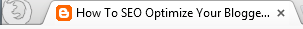











 The latest search engine statistics
The latest search engine statistics





























