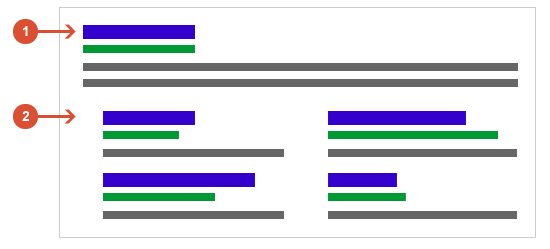Sometimes, promoting a website seems like a big job made up of a thousand little things. That’s because it is. Overwhelmed? We all are. So let’s take a minute or two and put things in perspective.Here’s how to promote your website: a summary of everything all at once, all in one place.

The top of this chart shows the things we do as web marketers when promoting our websites. Ultimately, our job is to do three things:
- Create content
- Promote content
- Measure results
Below it is a funnel that shows what our audience and visitors do.
“Nothing is particularly hard if you divide it into small jobs.” Henry Ford had the right idea. So let’s break down each step in website promotion and add some links to useful resources.
Content Strategy
This is your plan. Let’s assume you already know who you are, your goals, and your place in the market. Assuming you already have a blog, newsletter template, email list, analytics, and a website designed to convert, here are the content strategy basics:
- Audience: who are they, where are they, what do they care about?
- Topics and Tone: how can you help them, how should it sound, how long should it be?
- Resources: where will content come from, who will publish and how often?
Content Development
It starts with web pages. This is your most important and visible stuff, often called “cornerstone” or “evergreen” content. Next come your blog posts and newsletters.This is your ongoing published content, and it includes guest posts on other sites, guests on your site, and earned media (PR). Don’t forget media, such as video and audio. Finally, consider “big content” such as ebooks, infographics, white papers, research, industry surveys, etc.
This is often listed as the number one challenge for promoting websites. Don’t panic. Start with baby steps, and focus on efficiency.
- Creating Content: Writing and producing, but also finding content you’ve already created. Useful: 5 Tips for Finding Content for Your Website, Blogging Criteria
- Repurposing Existing Content: Taking existing content and converting it into another format. Break down big pieces into smaller ones. Combine small pieces into bigger ones. Useful: Content Chemistry – The Periodic Table of Content
- Curating Content From Others: You don’t have to do all the work. Collaborate with others to produce content more efficiently. Useful: How to write when you have no ideas and no time.
Search Engine Optimization
Ranking in search engines is a great way to create awareness and fill the top of the funnel. If you’re good at search engine promotion, your traffic from search might look like this:

Search marketing can be very slow, but eventually, it can lead to a long, steady line or curve upward.
Assuming the website doesn’t have any technical flaws causing trouble, there are three main activities for promoting a website in search engines:
- Keyphrase Research: Selecting keywords that visitors will use and Google will like. Useful:What to write. How to rank.
- On-Page Keyword Usage: Putting those keywords in the right places the right number of times. Useful: On Page SEO Checklist
- Link Building: Building up the trust and authority of your site by encouraging other sites to link to you (like guest blogging, for example). Useful: How to Guest Blog Like a Champion
Social Media Marketing
Social media is a way to grow interest in your website. It can drive traffic and awareness at the top of the funnel, but also to strengthen the middle of the funnel. If you’re good at social media, your social traffic might look like this:

Traffic from social sources might have lots of ups and downs, but it’s consistent over the long run.
- Content Promotion: Promoting your content directly on social networks and targeted sharing. Useful: 33 Ways to Promote Your Content
- Research: Finding useful people and partners – host blogs’ editors, journalists, influencers, and prospects. Also, listening for topics and mentions of your brand.
- Online Networking: Conversation, relationship building, and promoting others’ content. Useful: 4 Step Guide to Creating Superfans
Email Marketing
This is a super powerful way to promote a website and especially useful at keeping in touch with people who are already aware of you. They’re in the middle of the funnel, and email helps to keep them interested and considering your brand. If you’re active in email marketing, traffic from these campaigns will look like this in your Analytics:

If links are tracked properly, traffic from email will be segmented in your Analytics …like a heartbeat.
- List Growth: Building an ever-growing list of interested subscribers. Useful: Email Signup Forms
- Subject Lines, Teaser Text, Calls to Action: Subscribers open the email when the subject line is compelling (short, descriptive subject lines are generally good). They click when the teaser text and call to action are compelling.
- Timing: Try sending emails at different times of day (mornings are generally good) and different days of the week (try sending on the weekend). Use A/B testing if your email marketing program makes this easy. Useful: Email Marketing Presentation from Wine and Web (slides 34-38)
Analytics
As you can see, we’ve been measuring things all along. Make sure that goals are set up so you can see how many visitors become leads and subscribers. Also be sure that filters are set up so traffic from your office isn’t affecting your stats.
- Trends: Are visits from the various traffic sources going up? Are leads and subscribers going up?
- Retro Keyword Design: Find pages that are already ranking for phrases, then edit those pages to better indicate their relevance for the phrase. Useful: Keyword Design Poker: the fastest way to increase traffic.
- Tracking: Are you tracking your email marketing or social campaigns? Use the Google URL Builder to see how effective your marketing is on pageviews, visits, and conversions. Useful:5 Email Marketing Secrets
Wait. What about advertising? We’re focused on content marketing here, not advertising. There are many ways to promote your website by buying traffic, but they are generally more expensive and less effective.
That’s it! That’s everything you need to know to drive traffic and promote your website. I realize this was a long post, but we hope that this breakdown makes it all seem easier. Remember, baby steps!
If you’d like to add anything (or complain that this was just another overwhelming to-do list) let us know with a comment below!











![Site indexed Site indexed How to Index a Website in Google Search in 24 Hrs [Case Study]](http://www.shoutmeloud.com/wp-content/uploads/2010/02/Site-indexed.jpg)
![blogengage blogengage thumb How to Index a Website in Google Search in 24 Hrs [Case Study]](http://www.shoutmeloud.com/wp-content/uploads/2010/02/blogengage_thumb.png)
![IMT Website Submitter IMT Website Submitter How to Index a Website in Google Search in 24 Hrs [Case Study]](http://www.shoutmeloud.com/wp-content/uploads/2010/02/IMT-Website-Submitter.jpg)
![ping_services ping services thumb How to Index a Website in Google Search in 24 Hrs [Case Study]](http://www.shoutmeloud.com/wp-content/uploads/2010/02/ping_services_thumb.png)
![blogger_affiliate blogger affiliate thumb How to Index a Website in Google Search in 24 Hrs [Case Study]](http://www.shoutmeloud.com/wp-content/uploads/2010/02/blogger_affiliate_thumb.png)