Sitelinks are hyperlinks to website subpages that appear under certain Google listings in order to help users navigate the site. The site owner cannot add any sitelinks; Google adds them through its own secret automated algorithms.If you have a Google Adwords program you can create campaign and adgroup level sitelinks. The site owner can, however, block individual sitelinks, which may be useful if he deems them unhelpful. There are a minimum of three and a maximum of eight sitelinks per site. According to John I Jerkovic, "Every site should strive to get sitelinks, as they imply authority as well as web presence. Sitelinks also occupy additional search results screen real estate, the space that pushes your competitors further down the results page — something to be desired." Sitelinks are also said to appear "on some search results where Google thinks one result is far more relevant than other results (like navigational or brand related searches)".
Search engine optimization experts consider sitelinks to be an important measure of how "trusted" a site is, and accordingly have attempted to deduce what causes them to appear. These efforts have included looking at Google patents.According to these patents, sitelinks are derived from user behavior, in particular, the number of times a page has been accessed, the amount of time spent on the page, and from the content of the page itself—whether the page contains commercial transactions, etc. In an alternative embodiment, it is suggested that web-site providers might provide the search engine system with a list of favoured web-pages within their own web-site.
Sitelinks with less than 15 characters seem to perform best, according to Google Senior Product Manager Jerry Dischler.There is also an unrelated paid Sitelinks feature associated with Google sponsored links, that allows site owners to submit up to 10 links and allow Google to pick the 4 that are most pertinent to the search.
Sitelinks
The links shown below some of Google's search results, called sitelinks, are meant to help users navigate your site. Our systems analyze the link structure of your site to find shortcuts that will save users time and allow them to quickly find the information they're looking for.
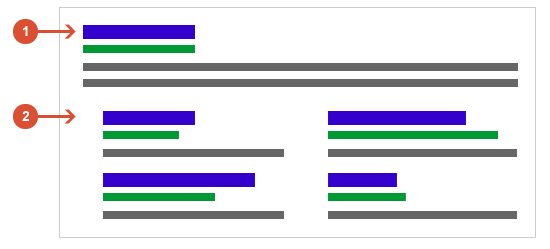
1: The main search result
2: Sitelinks
We only show sitelinks for results when we think they'll be useful to the user. If the structure of your site doesn't allow our algorithms to find good sitelinks, or we don't think that the sitelinks for your site are relevant for the user's query, we won't show them.
At the moment, sitelinks are automated. We're always working to improve our sitelinks algorithms, and we may incorporate webmaster input in the future. There are best practices you can follow, however, to improve the quality of your sitelinks. For example, for your site's internal links, make sure you use anchor text and
alt text that's informative, compact, and avoids repetition.
If you think that a sitelink URL is inappropriate or incorrect, you can demote it. Demoting a URL for a sitelink tells Google that you don't consider this URL a good sitelink candidate for a specific page on your site. Google doesn't guarantee that demoted URLs will never appear as a sitelink, but we do consider a demotion a strong hint that we'll try to honor when generating sitelinks.
Demote a sitelink URL:
- On the Webmaster Tools Home page, click the site you want.
- Under Search Appearance, click Sitelinks.
- In the For this search result box, complete the URL for which you don't want a specific sitelink URL to appear.
- In the Demote this sitelink URL box, complete the URL of the sitelink you want to demote.
Once you've demoted or undemoted a sitelink, it can take some time for search results to reflect your changes.
You can demote up to 100 URLs, and demotions are effective for 90 days from your most recent visit to the Sitelinks page in Webmaster Tools.












0 comments:
Post a Comment