1.
|
|
Open a picture of a person you want to give them a black eye.
|
2.
|
|
In the menu click Filter and choose Liquify...
| |||
3.
|
|
Choose similar settings as I did.
| |||
4.
|
| Now click the area above the eye similar to mine, hold the mouse button ... | |||
5.
|
| ... and simply drag it down a bit to create a swollen eye effect. | |||
6.
|
|
... and again a bit on the left.
| |||
7.
|
| Now click the foreground color button ... | |||
8.
|
|
... and set a dark blue/violet color similar to mine.
| |||
9.
|
| Choose the Brush Tool. | |||
10.
|
|
Right-click anywhere on the picture and set an appropriate brush size.
| |||
11.
|
|
Create a new layer.
| |||
12.
|
| In the toolbar above, set the brush Opacity to about 70%. | |||
13.
|
| Now paint under the eye and a bit above and at sides similar way as I did. | |||
14.
|
|
Set the new layers Blending Mode to Linear Light and Opacity to about 90%.
| |||
15.
|
| Now set the bloody red kind of color. | |||
16.
|
|
Choose the Paint Brush again if it's not already chosen.
| |||
17.
|
| Set the Brush Opacity to about 40%. | |||
18.
|
|
Create a new layer.
| |||
19.
|
| Choose a bigger brush size and paint a bit of the blood in the corner of the eye (see picture). | |||
20.
|
|
That's it, done deal. You just gave a black eye to a person of your choice without risking a real black eye of your own.
| ||






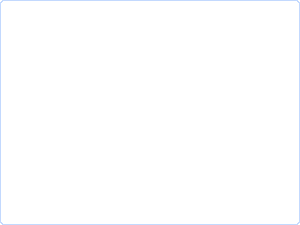






0 comments:
Post a Comment